A Threads beta lets you share to Mastodon and other fediverse services
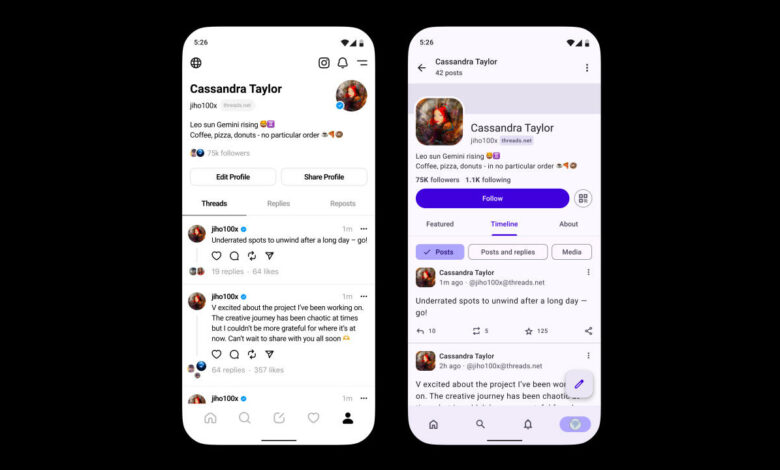
Fediverse support in Meta Threads is up and running in beta. Mark Zuckerberg wrote on Thursday that adult Threads users in eligible countries can now turn on sharing to the fediverse — including Mastodon and other ActivityPub services. Before today’s wider beta rollout, Meta had been testing the cross-platform compatibility with a handful of accounts since late last year.
The fediverse is a collection of decentralized online communities (servers) that speak the common “language” of ActivityPub. This lets each hub maintain its own rules and members while still allowing posts, likes and other content to appear on others. Meta promised to support the fediverse when Threads launched last year.
In a post from December, Zuckerberg framed the integration as a way to let the young platform’s content reach more eyeballs. “Making Threads interoperable will give people more choice over how they interact and it will help content reach more people,” he wrote. “I’m pretty optimistic about this.”
The feature is opt-in. If you toggle fediverse sharing on, people on other ActivityPub servers can search for and follow your profile, see and interact with your posts and share them with users in their (or any other) compatible fediverse community. Their interactions will be shared with Threads.
There are some limitations while the cross-platform compatibility is in beta. Although likes from different platforms will appear on Threads, replies and follows from those communities won’t. In addition, polls and posts with reply controls can’t be shared with non-Threads communities. So, for now, the integration is doing little more than pushing Threads posts to Mastodon and other fediverse communities, along with a few extras.
You can activate the feature in the Threads app. Head to Account Settings > Fediverse sharing and follow the instructions to opt in and check it out. Meta says the test is only available in the US, Canada and Japan to start.
Source link




