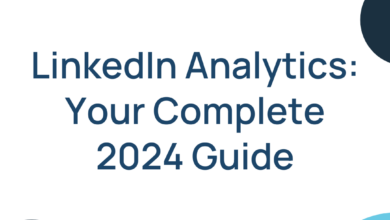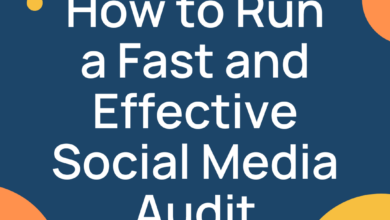Building a Social Media Calendar: A Step-by-Step Blueprint

In today’s hyper-digital age, navigating the bustling streets of social media can often feel like orchestrating a symphony. One false note, and your brand’s message can easily drown amidst the cacophony of online voices.
Yet, there’s a tool in the digital maestro’s toolkit that ensures every post hits the right note at the right time: the Social Media Calendar.
This seemingly simple scheduler is more than just a date-keeper; it’s a strategic blueprint, a content compass, and a brand’s best friend, all rolled into one. Join us as we delve deep into the magic of mapping your social media journey, one day at a time.
- Anatomy of a Social Media Calendar
- What makes a good social media calendar?
- How to Build a Social Media Calendar: Step by Step
- Advanced Social Media Calendar Tips
- Best Content Calendar Tools
Anatomy of a Social Media Calendar
A social media calendar is a tool that helps you plan and organize your social media content in advance. It can be a spreadsheet, digital calendar, or interactive dashboard. Social media calendars typically include the following information:
- Date and time: When the post will be published.
- Social media platform: Where the post will be published.
- Post type: What type of content the post will be (e.g., blog post, image, video, etc.).
- Content: The copy and media for the post.
- Goals: What you hope to achieve with the post.
Why use a calendar for social media?
There are lots of reasons to use social media calendars to manage content, including:
- Staying organized: A social media calendar can help you keep track of all of your upcoming posts and deadlines.
- Planning content ahead of time: This can save you time and help you create more consistent content.
- Avoiding duplication: A social media calendar can help you make sure that you’re not posting the same content on multiple platforms or at the same time.
- Tracking performance: You can use your social media calendar to track the performance of your posts and see what’s resonating with your audience.
If you’re juggling multiple channels and accounts, calendars become even more critical to strategizing effectively and staying organized.
Should you keep paid ads and organic content on the same social media calendar?
Whether you keep two separate calendars for paid and organic social media depends on your situation. For example, you might only be handling organic content while a colleague takes care of paid. Even if there’s overlap, you don’t necessarily need all the info from their calendar.
Here are some pros and cons to consider:
Pros:
- Convenience: It’s easier to manage all of your social media content in one place.
- Consistency: You can ensure that your branding and messaging are consistent across all of your content.
- Tracking: It’s easier to track the performance of your paid ads and organic content together.
Cons:
- Overcrowding: Your social media calendar can become cluttered if you have a lot of paid ads and organic content scheduled.
- Complexity: It can be difficult to keep track of all of the different ad campaigns and organic content that you’re running.
- Misalignment: If you’re not careful, your paid ads and organic content can start to compete with each other.
If you have a small number of paid ads and organic content scheduled, then it may be fine to keep them on the same social media calendar. However, if you have a lot of content scheduled, or if you’re concerned about misalignment, then it may be better to have separate calendars for paid ads and organic content.
Here are some tips for managing paid ads and organic content on the same social media calendar:
- Use different colors or labels to distinguish between paid ads and organic content.
- Group similar types of content together. For example, you could have a section for all of your product announcements, a section for all of your educational content, and a section for all of your promotional content.
- Use the notes section to keep track of important information about each post, such as the ad campaign ID or the organic hashtag strategy.
- Use a social media calendar tool that allows you to filter your content by type. This will make it easier to see all of your paid ads or all of your organic content at a glance.
What makes a good social media calendar?
Aside from using the right tool for your needs, a good social media calendar is one that connects your overall marketing strategies with action. Since you can visualize all your posts in one place, your calendar enables you to remain objective and flexible while keeping the bigger picture of your social content strategy in mind at all times.
So, a good social media calendar is one that is:
- Comprehensive: It should include all of your social media content, including organic posts, and social media stories.
- Organized: It should be easy to navigate and understand.
- Flexible: It should be easy to adjust as needed.
- Actionable: It should include all of the information you need to create and publish your content, such as the date, time, social media platform, post type, content, and goals.
How to Build a Social Media Calendar: Step by Step
1. Start with your goals.
What do you want to achieve with your social media marketing? Do you want to increase brand awareness, generate leads, or drive sales? Once you know your goals, you can start your content plan accordingly.
2. Identify your target audience.
Who are you trying to reach with your social media content? Once you know your target audience, you can tailor your content to their interests and needs.
3. Research your competition.
What kind of content are your competitors posting? What are they doing well? What could they be doing better? By researching your competition, you can get ideas for your own content and avoid duplicating what they’re already doing.
4. Plan your content in advance.
Don’t just wing it when it comes to social media marketing. Take some time to plan your content in advance. This will save you time and help you create more consistent content.
When planning your content, consider the following:
- What type of content will you post? This could include blog posts, images, videos, infographics, and more.
- What topics will you cover? Choose topics that are relevant to your target audience and that will help you achieve your marketing goals.
- When will you post? Consider your audience’s schedules and post when they’re most likely to be engaged.
Advanced Social Media Calendar Tips
If you’re an old hat at social media marketing, or you’re managing multiple client channels at one time, here are some intermediate and expert tips:
Use a Template
A social media calendar template can help you save time and ensure that your calendar is organized and comprehensive. There are many different templates available online, both free and paid.
Be Strategic About Your Content Mix
Consider the different types of content that your audience engages with most across different channels and plan accordingly. For example, if your audience prefers to watch videos, you should post more videos on your social channels. Paying attention to data and best practices regularly released by different platforms (such as this YouTube report published by Google) will also ensure your content mix performs as well as possible.
Use Social Listening to Identify Trending Topics
Social listening is the process of monitoring social media conversations to identify trending topics and insights. You can use social listening to identify topics that are relevant to your target audience and that you can use as inspiration for your content. Hashtags, although being somewhat de-prioritized on platforms like LinkedIn, are a critical component of this, so you should track those, too (Hint: check out Locowise’s hashtag tracker!).
Plan Your Content in Advance for Multiple Weeks or Months
This will give you more time to create high-quality content and to schedule your posts in advance. It also gives you the flexibility to move content up or further out as things come up. When you’ve planned far enough in advance, you’ll never find yourself scrambling for content to post.
Use a Centralized Platform to Store All of Your Content
This will make it easier to find and reuse content, and it will also help you to keep your calendar organized. A content repository for social ensures you can repurpose things, too. For example, a long form video on YouTube can be repurposed into shorter clips for Reels on Instagram. Similarly, TikTok content can typically be easily repurposed for YouTube Shorts.
Analyze Your Social Calendar
The best way to do this is using a social media analytics tool to track the performance of your posts over time. This information can help you to improve your content strategy and to identify what’s resonating with your audience.
What’s even better is a tool that will generate those insights for you automatically. For example, Locowise uses predictive and smart analytics to provide instant recommendations for things like content and posting times, as well as more formal, customizable reports. Try it for free!
Consolidate Channels into One Calendar Overview
You may need detailed, separate social media content calendars for each platform depending on how frequently you post. A calendar that tracks four different social platforms can get crowded quickly. But keeping everything separate can make it difficult to maintain the full picture of your overarching social media strategy. So, get the best of both worlds. Maintain separate calendars for each channel, but have those feed into a less detailed master calendar for a more birds eye view of your social content and posting schedule.
Add in Planned Dates and Events
From national and worldwide holidays to wider marketing campaigns, you can expand your social media calendar to include everything that’s coming up throughout the year. This helps you strategize better about what to post and when, and gives you more time to come up with the perfect content for each post.
Best Content Calendar Tools
The Simple Spreadsheet
The humble Google Sheet shouldn’t be totally discounted for your social media calendar. Spreadsheets are free, and easy to customize exactly to your needs. You can separate clients or channels into different tabs, use color coding across cells, and use formulas as needed to track post frequency and results. However, they can also get pretty unruly and hard to manage quickly. You’ll also spend a lot of time on manual data entry.
Project Management Tools
A step up from spreadsheets are project management tools. Lots of these tools have free plans and easily allow for calendar views on your projects and tasks. Trello is a great example, and it’s super customizable, too. One major benefit of project management tools for your social calendar is the ability to invite marketing team members and clients in to view and approve content before you post.
Social Media Posting Tools
You can also opt for specific tools designed to help you schedule and post content automatically to your social channels. Depending on your needs, there are lots of social scheduling tools out there and they vary by price point. If you’re a small business or only use a limited number of channels, lots of these tools also have free plans.
Social Media Calendar Templates
There are a plethora of free social content templates out there, whether you want one for Google Sheets or Excel. One template we particularly like is from HubSpot. It allows you to plan social media campaigns, insert UTM tags you’ll need, and maintain a visual on all your social content in one place.
You can download the HubSpot template or check out this list of free templates to find one you like.
Get Automated Insights on Your Social Media Content
Building a calendar is one thing, but knowing whether the content you’re posting is effective is another. From analyzing posting times and engagement rates to researching topics and competitor performance, a calendar is just one small piece of your social strategy puzzle.
Try Locowise for free. You’ll get competitor reports, campaign performance tools, hashtag tracking, predictive analytics, white label client reports and lots more.
The post Building a Social Media Calendar: A Step-by-Step Blueprint appeared first on Locowise Blog.
Source link