International Day of Persons with Disabilities is observed each December to promote awareness, understanding and equal participation of people with disabilities in all aspects of society and development. At Xbox, we view play as a fundamental aspect of today’s society that should be accessible to as many people as possible. We strive to create inclusive experiences that empower players to enjoy the games they want, in the ways they want, surrounded by the communities they want to play with.
Today and every day, we want to recognize the contributions that members of the Gaming and Disability community have made to help co-create more accessible experiences with us, across a variety of projects. This includes members of Team Xbox like Principal Firmware Engineer, Stan Adermann, whose lived experience with disability served as the catalyst for creating some of our newest controller remapping features:
“My own disability is mild Essential Tremor, along with pain in my hands from years of software development,” Stan shared. “Playing certain games on PC was aggravating my pain issues, so I dug in to see what could make the use of controllers on PC even easier for players with similar pain issues, or those who simply wanted more options that allow them to customize their gameplay. Mapping mouse movements to controllers and toggle holds were a start. Mapping joystick movements to buttons or keyboard keys was also critical.”
Spanning from the recently announced Xbox Adaptive Joystick and 3D printable files for adaptive thumbstick toppers, available with Xbox Design Lab, to additional updates we’re excited to share below, which aim to remove barriers for even more players across our platform, hardware, and game titles, we celebrate the contributions of people with disabilities whose guidance and input has played a critical role shaping inclusive gaming experiences.
Remapping Options for Xbox Adaptive Controller and Elite Series 2
Remapping is an important part of accessibility and allows players to change the default function of a specific key on a keyboard, mouse, or controller to better suit their preference or gaming needs.
To provide even more flexibility for input remapping, we’ve recently rolled out the following capabilities in the Xbox Accessories App for the Xbox Elite Series 2 Controller and the Xbox Adaptive Controller:
- Toggle holds: This feature is intended to help make using a controller even easier and supports players who have difficulty holding prolonged button presses. Similar to sticky keys on a computer, this allows players to denote any button or port on the Xbox Adaptive Controller, Xbox Adaptive Joystick, or Xbox Elite Series 2 Controller to stay ‘pressed’ until pressing again to release.
- Map stick movement to button presses: Players can now map directional movements (up, down, left, and right) on their Elite Series 2 thumbsticks or external joysticks connected to the Xbox Adaptive Controller to button or keyboard presses. For example, moving the stick in the “up” direction can be mapped to the equivalent of pressing the “B” button on a traditional controller.
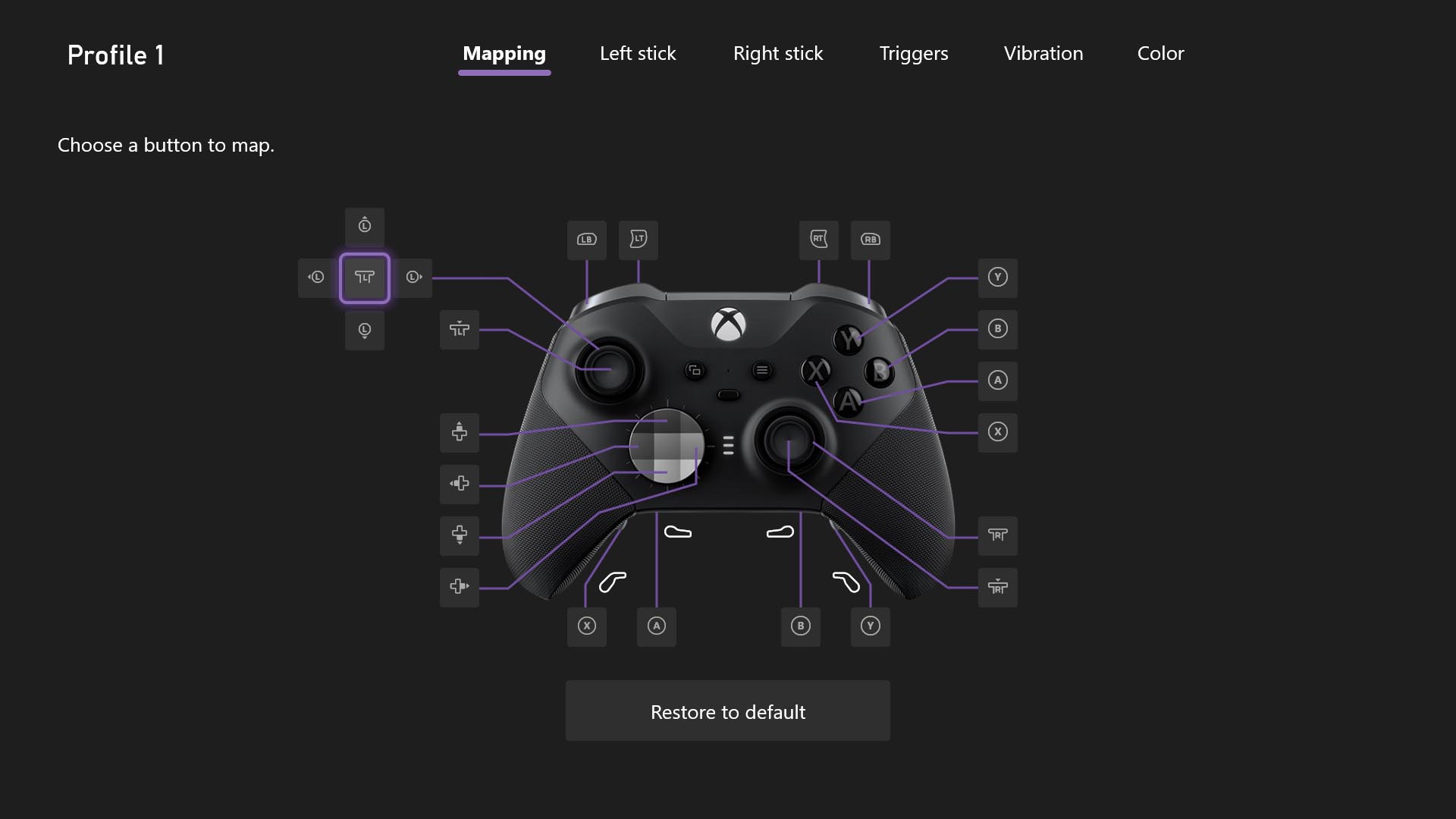
- Map mouse inputs to controller: Thumbstick or joystick movement can now be mapped to mouse cursor movement. Additionally, buttons can be mapped to right, middle, and left mouse click. This feature alongside keyboard button mapping allows players to use their controllers as the equivalent of a mouse and keyboard for both gaming and non-gaming scenarios on PC. As an example, players could use an Xbox Adaptive Controller to view a game guide on YouTube during a break in the action, make a PowerPoint presentation or check email.
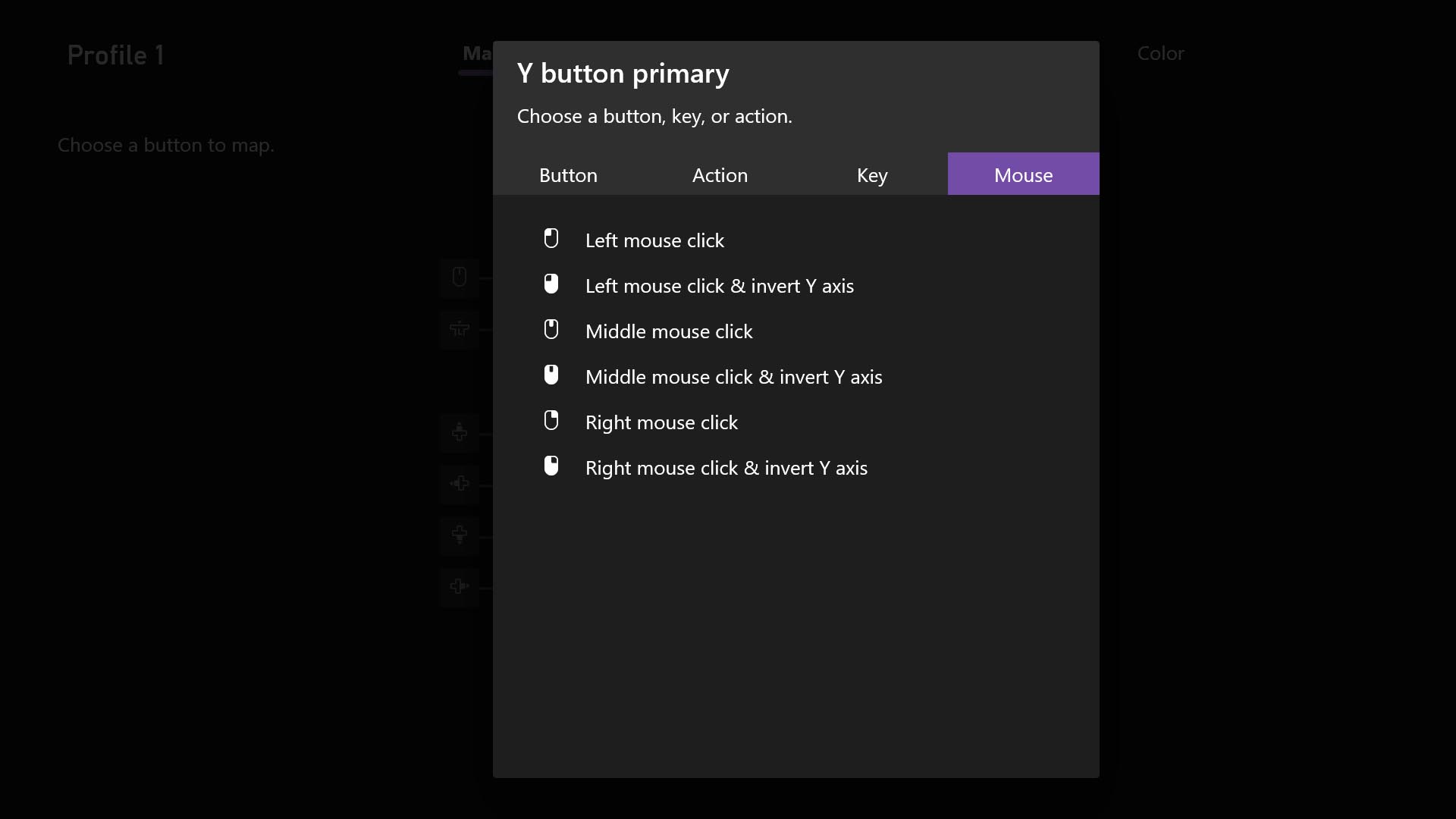
- Map hat switch to alternate joystick: For external joysticks with hat switches, players can now map the hat switch to operate as the opposite stick when attached to your Xbox Adaptive Controller.
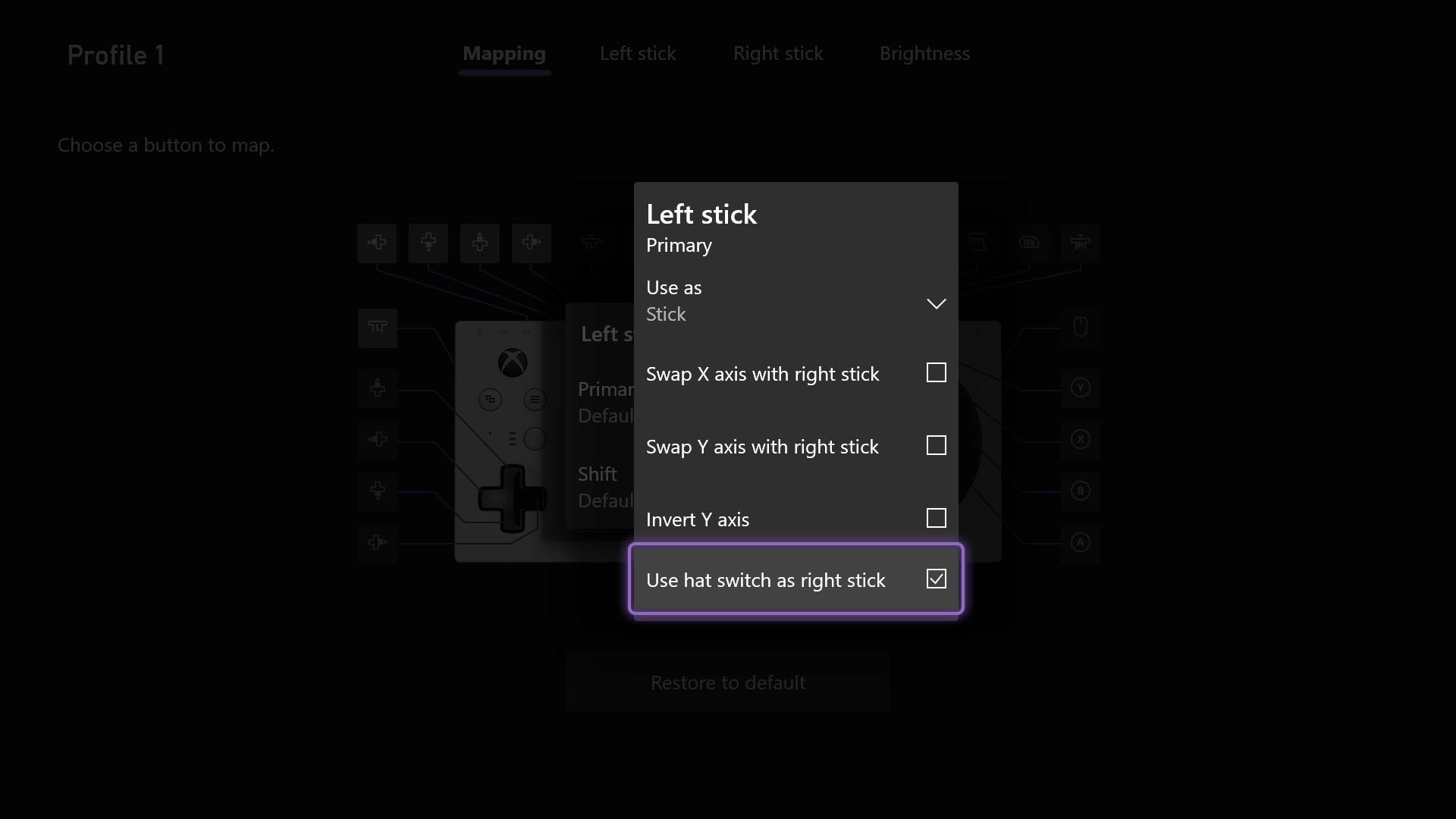
Visual Accessibility Updates for Diablo IV

Accessibility was a top priority for the development team and Drew McCrory, lead accessibility developer for Diablo, throughout the creation of Diablo IV. In October, the team added even more options to the existing suite of accessibility features in the game. Focusing primarily on accessibility for players who are blind or have low vision, these new features include:
- Auto-Pin: This is a new feature that automatically drops a map pin on the destination of your selected quest or task from your in-game Journal.
- Audio Navigation Assistance: With this feature enabled, the player receives spatial audio pings that direct the player towards their placed pin on the overworld map. This feature, in conjunction with auto-pin navigation, allows players to navigate through quest content while tracking their destination through audio navigation.
- Compass: The compass feature enables an on-screen HUD element that circles around the player and points towards their placed in-world pin. In combination with auto-pin, this provides consistent guidance to the player.
Diablo IV was recently nominated in the “Innovation in Accessibility” category for the 2024 Game Awards.
To learn more, read the full Blizzard blog post detailing these updates here.
Accessibility Features in Call of Duty: Black Ops 6
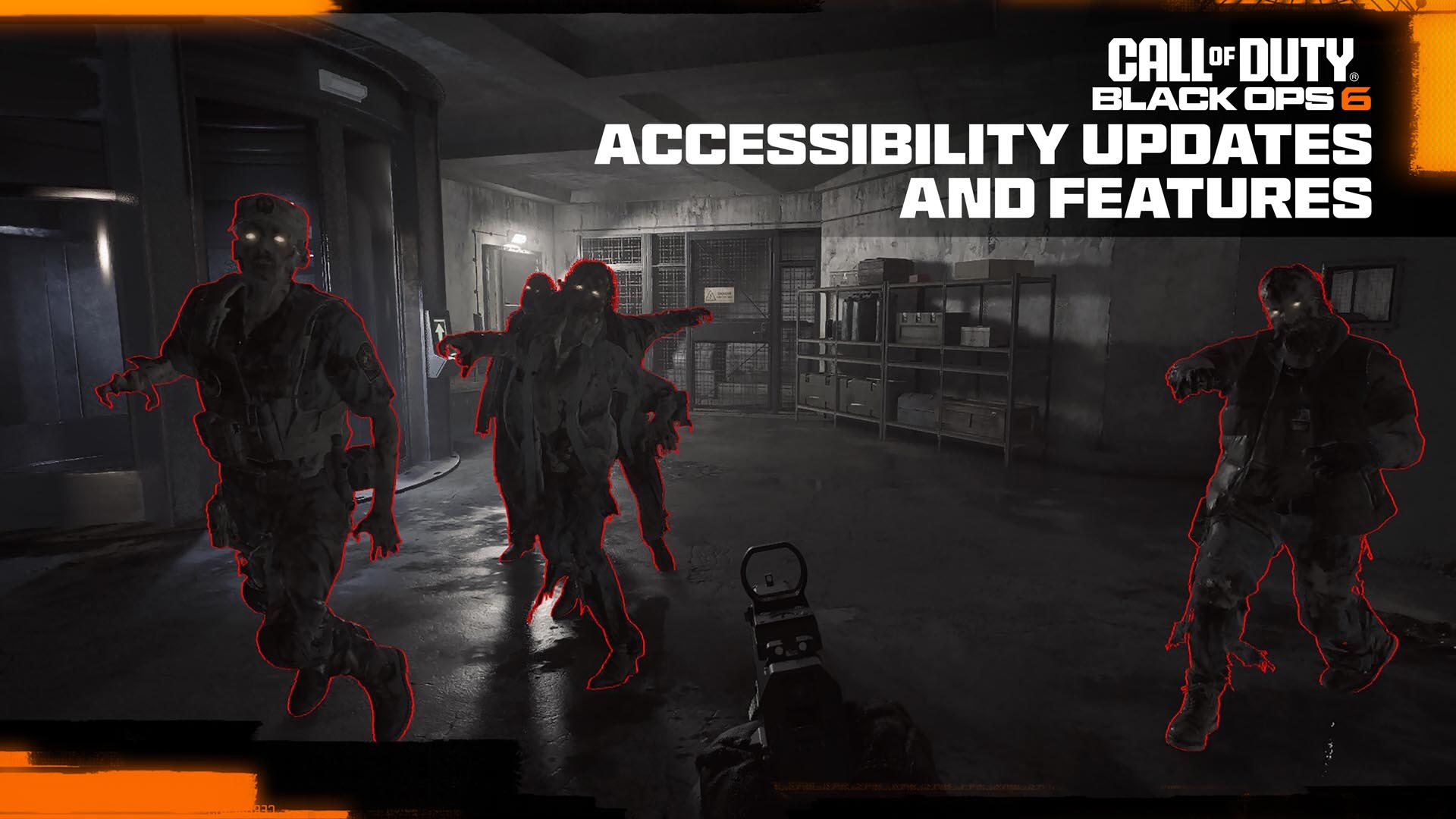
Call of Duty introduced new features with Call of Duty: Black Ops 6, including asymmetrical hearing compensation, improved high contrast mode, and an updated accessibility settings menu. Throughout the development process, the team consulted with the accessibility advocates to build and test. The game also supports all the familiar features that were available in Modern Warfare III, like reduce motion blur and joystick setting options.
Additionally, new arachnophobia settings allow players to change the appearance of spider-like enemies, additional HUD layout options have been added, and Intelligent Movement settings provide additional support for players to tailor their experience to meet their needs! The team was recently recognized for its efforts and nominated for an “Innovation in Accessibility” award by The Game Awards.
Check out the details of these settings here.
Celebrating the Life of Ibelin in World of Warcraft

To celebrate release of “The Remarkable Life of Ibelin” on Netflix and the life of Mats “Ibelin” Steen – a Norwegian WoW player with Duchenne muscular dystrophy, World of Warcraft released the Reven pack in Modern and Classic World of Warcraft. “Reven” means “the fox” in Norwegian, and players can purchase this curious companion to support CureDuchenne, a global nonprofit leader in research, patience care, and innovation for improving and extending the lives of individuals with Duchenne muscular dystrophy, a progressive neuromuscular disease.
Read more about the Reven pack and CureDuchenne here.
You can learn more about Microsoft’s approach to Inclusive Design at https://inclusive.microsoft.design.




Recent Comments