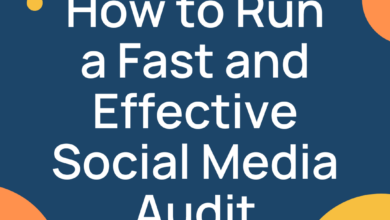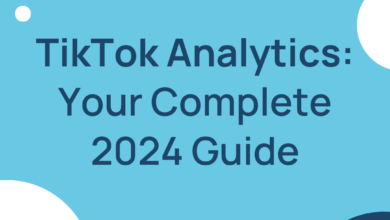Mastering Instagram Insights: The Complete Guide

Welcome to the world of Instagram Insights, a must-have tool for anyone using Instagram, be it for personal branding or business, and it’s essential for marketers and agencies who need to prove the impact of their efforts to clients.
In today’s social media-driven world, just posting pictures and videos isn’t enough. To really make an impact, you need to know what works and what doesn’t. This is where Instagram Insights comes in!
What is Instagram Insights?
Instagram Insights is a feature available for Business and Creator accounts on Instagram. It’s like a behind-the-scenes look at how people interact with your content. Imagine being able to see not just how many people liked your post, but also how many people saw it, where they come from, and what they like. This tool gives you all that information and more.
Why Instagram Insights is Essential for Success
For businesses and influencers, understanding your audience is key to success. Instagram Insights helps you figure out:
- Who Your Audience Is: You can see their age, gender, and location.
- When They’re Online: Knowing the best time to post can make a big difference.
- What They Like: Learn which of your posts get the most attention.
This info helps you create better content, post it at the right time, and reach more people. In short, Instagram Insights is like having a guide in the complex world of social media, helping you connect with your audience in the best way possible.
How can you access Instagram Insights?
Getting Started with Instagram Insights
Instagram Insights is an incredibly useful tool for understanding how your content performs on Instagram, but first, you need to know how to access it. Don’t worry, it’s simple!
Here’s a step-by-step guide to get you started.
Step 1: Switch to a Business or Creator Account
Instagram Insights is only available to Business or Creator accounts, not personal accounts.
- Go to your profile and tap the three lines in the top right corner.
- Tap ‘Settings’ and then ‘Account.’
- Scroll down and you’ll find the option to switch to a Professional account (Business or Creator).
- Follow the prompts to complete the setup.
Step 2: Accessing Instagram Insights
Once you have a Business or Creator account, accessing Insights is easy.
- Go to your Instagram profile.
- You’ll see a bar graph icon near the top of your profile. This is the Insights icon.
- Tap on it, and you’ll be taken to the Insights dashboard.
What data can you access on the Instagram Insights Dashboard?
- Activity Tab: This shows interactions such as profile visits and website clicks.
- Content Tab: Here you can see the performance of your posts, stories, and promotions.
- Audience Tab: This provides demographic information about your followers and their active times.
Requirements for Accessing Insights
- Account Type: You must have a Business or Creator account.
- Followers: There’s no minimum follower requirement, but the data becomes more valuable with more followers.
- Activity: Your account needs to be active, with regular posts and engagement to generate meaningful data.
Tips for First-Time Users
Take your time! When you first access Insights, take some time to explore and familiarize yourself with the different metrics and what they mean.
Make it a habit to check your Insights regularly. This helps you stay updated on your account’s performance and audience trends.
By following these steps, you can successfully access and start benefiting from Instagram Insights. Whether you’re a business owner, influencer, or just someone looking to grow their presence on Instagram, these insights are invaluable in guiding your content and engagement strategy.
13 Beginner and Advanced Instagram Insights to Measure
1. Engagement Rate
What it is: Engagement rate is a measure of how actively involved with your content your audience is. It includes likes, comments, shares, and saves.
Why it’s important: High engagement rates mean your content resonates well with your audience. It’s a sign that people aren’t just seeing your posts; they’re interacting with them.
How to interpret: Compare your engagement rate over time to see if your content strategy is improving. Look at which types of posts (images, videos, stories) get the most engagement and try to understand why.
2. Reach
What it is: Reach refers to the number of unique users who see your content.
Why it’s important: Reach shows how far your content is spreading beyond your immediate followers. It’s crucial for growing your audience.
How to interpret: If your reach is increasing, it means you’re gaining visibility on Instagram. Identify the posts with the highest reach to understand what attracts a wider audience.
3. Impressions
What it is: Impressions count the total number of times your content is displayed, regardless of clicks or engagement.
Why it’s important: Impressions give you an idea of how often your content is viewed. It can indicate the potential of your content to capture attention.
How to interpret: High impressions relative to reach can indicate that your followers are viewing your content multiple times, suggesting high interest. However, if impressions are high but engagement is low, your content might not be compelling enough to provoke a response.
4. Follower Demographics
What it is: This metric shows the characteristics of your followers, including age, gender, location, and when they are most active on Instagram.
Why it’s important: Knowing who your audience is helps in creating more targeted and relevant content.
How to interpret: Tailor your content and posting schedule based on your audience’s demographics and active times. For example, if most of your followers are active in the evening, that’s a good time to post.
5. Story Insights
What it is: Metrics specifically for Instagram Stories, including reach, replies, exits, and next story clicks.
Why it’s important: Stories are a dynamic way to engage with your audience. Understanding how users interact with your stories can guide content creation for maximum engagement.
How to interpret: High exits or skips might indicate less engaging content, while more replies suggest high engagement. Tailor your story content based on these metrics.
6. IGTV and Reels Analytics
What it is: Detailed metrics for IGTV videos and Instagram Reels, including views, likes, comments, and average percentage watched.
Why it’s important: With video content increasingly dominating social media, understanding how your long-form and short-form videos perform is crucial.
How to interpret: High engagement and completion rates indicate compelling video content. Use these insights to fine-tune the length, style, and subject matter of your videos.
7. Save Rate
What it is: The number of times your posts have been saved by users.
Why it’s important: A high save rate is an indicator of content value; users save posts they find particularly useful or wish to revisit.
How to interpret: Posts with high save rates should inform the type of content you create more of. These posts often have evergreen content or high informational value.
8. Click-Through Rates on Profile Links
What it is: The frequency at which users click on links in your bio.
Why it’s important: This metric is vital for understanding how effectively your Instagram presence drives traffic to external sites, like your website or campaign landing pages.
How to interpret: A high click-through rate suggests effective calls-to-action and compelling profile content. Low rates might indicate a need to revise your bio or the quality of linked content.
9. Hashtag Performance
What it is: Analysis of how different hashtags affect your post’s reach and engagement.
Why it’s important: Hashtags are a powerful tool for increasing discoverability and reaching new audiences on Instagram.
How to interpret: Identify which hashtags lead to higher reach and engagement. Use popular and relevant hashtags to maximize visibility, but avoid overusing them or choosing ones that are too generic.
10. Engagement by Time and Day
What it is: Insights into when your audience is most active and when your posts receive the most engagement.
Why it’s important: Timing can significantly impact the visibility and engagement of your posts. Posting when your audience is most active increases the chances of your content being seen and interacted with.
How to interpret: Use this data to schedule posts during peak engagement times. This ensures maximum visibility and interaction for your content.
11. Audience Growth Rate
What it is: The rate at which your follower count is increasing or decreasing.
Why it’s important: This metric helps gauge the effectiveness of your content and strategy in attracting new followers.
How to interpret: A steady or rapid increase in followers suggests effective content and engagement strategies. A slow growth or decline calls for a strategy reassessment.
12. Paid vs. Organic Engagement
What it is: Differentiating between engagement from paid advertising (sponsored posts) and organic content.
Why it’s important: Understanding the impact of paid campaigns versus organic content is crucial for optimizing budget allocation and strategy.
How to interpret: High organic engagement suggests strong content resonance with your audience. High engagement on paid content indicates successful ad targeting and content.
13. Follower Retention
What it is: The rate at which you retain followers over a period of time.
Why it’s important: Retaining followers is just as important as gaining new ones. This metric helps in understanding how well your content maintains audience interest over time.
How to interpret: A high retention rate indicates that your content consistently resonates with your audience. A low retention rate may suggest a need to re-evaluate your content strategy.
Utilizing These Metrics for a Better Strategy
Balance is key – it’s not just about focusing on one metric. A successful Instagram strategy balances all these metrics.
Always look at these metrics over time to identify trends. Sudden changes can indicate the impact of a new strategy or external factors.
Consider the context of your posts. For instance, posts during events or holidays might have different performance metrics than regular posts.
Analyzing Instagram Content Performance
To make your Instagram account truly successful, it’s essential to understand which of your posts, stories, and IGTV videos resonate most with your audience. Instagram Insights offers detailed data that can help you fine-tune your content strategy. Here’s how to use this tool to analyze content performance effectively.
1. Posts Analysis
How to Analyze:
- Access Insights and navigate to the ‘Content’ tab.
- Look at metrics like likes, comments, saves, and reach for individual posts.
- Compare these metrics across different posts to see which types garner the most engagement.
Understanding Resonance:
- High engagement (likes, comments, saves) often means your post is resonating with your audience.
- Analyze the content of high-performing posts (visuals, captions, hashtags) to identify common elements that you can replicate in future posts. Or better yet, have a tool do it for you – Try Locowise for free today.
2. Stories Analysis
How to Analyze:
- In the ‘Content’ tab, switch to the stories section.
- Review metrics such as views, reach, replies, and exit rates.
- Pay attention to which stories are watched to the end and which ones are skipped.
Understanding Resonance:
- Stories with high completion rates and replies are typically more engaging.
- Analyzing exit points can help identify content that may be less interesting to viewers.
3. IGTV Video Analysis
How to Analyze:
- Check the IGTV section under the ‘Content’ tab.
- Look at views, likes, comments, and average percentage watched.
- Compare these metrics across different videos.
Understanding Resonance:
- Videos with high views and engagement indicate topics or formats that your audience enjoys.
- The average percentage watched helps understand if viewers are watching your videos till the end.
4. Content Comparison and Trends
Review your insights periodically. By regularly comparing the performance of different types of content over time, you can see what’s working and what’s not from a birds-eye perspective.
Look for patterns in content performance to identify trends. For example, do posts with certain types of visuals or themes consistently perform better?
Don’t hesitate to try new content formats or themes based on your analysis. Sometimes, unexpected content types may resonate well with your audience.
5. Engagement Versus Reach
While high reach means your content is being seen by many, high engagement indicates that it’s compelling and valuable to your audience. Use these insights to decide whether to focus on broadening your reach or deepening engagement with your existing audience.
6. Audience Feedback
Comments and direct messages can provide qualitative insights into what your audience thinks about your content. Engage with your audience’s feedback and adjust your content strategy accordingly.
7. Utilizing Insights for Content Planning
Use the insights gained from analyzing your content to plan future posts, stories, and videos. Align your posting schedule with the times when your audience is most active, as indicated in the Audience tab of Instagram Insights.
8. Benchmarking Against Past Performance
Use your past content performance as a benchmark to measure new content against. Set realistic performance goals for your content based on historical data.
Using Insights to Boost Instagram Engagement Rates
Increasing engagement and growing your follower base on Instagram isn’t just about posting great content. It’s about understanding what resonates with your audience and when. Instagram Insights offers valuable data that can help enhance your engagement strategy. Here’s how to use this tool to your advantage.
Optimize Posting Times
Instagram Insights provides data on when your followers are most active. Use this information to schedule your posts during these peak times. Regular posting at these optimized times can increase the likelihood of your content being seen and engaged with by your audience.
Tailor Content to Audience Preferences
Analyze content types to see which types of posts (photos, videos, carousels) get the most engagement. This can guide you on what to post more frequently. Insights can also reveal which themes or topics resonate most with your audience. Tailor your content accordingly.
Engage with Your Audience
Use Insights to identify the posts that generate the most comments and direct messages, and make sure to actively engage with these responses. Create content that invites interaction, such as questions, polls, or calls to action.
Experiment and Adapt
Test different approaches and use Insights data as a baseline to experiment with different types of content, posting schedules, and engagement techniques. Regularly check back on Insights to see how these changes affect your engagement and adjust your strategy accordingly.
Utilize Stories and Features
Stories can be a powerful tool for engagement. Use Insights to see which types of stories (polls, questions, behind-the-scenes) perform best. Instagram often introduces new features (like Reels). Experiment with these and use Insights to track their performance.
Refine Hashtag Strategy
Use Insights to determine which hashtags lead to higher engagement and reach. Rotate and refine your hashtags based on this data. While hashtags are important, using too many can be counterproductive. Find a balance based on engagement data.
Advanced Tips and Tricks for Instagram Insights
Instagram Insights isn’t just about understanding your current audience and content performance; it can also be a powerful tool for targeted advertising and strategic promotions. Here are some lesser-known features and advanced tactics to help you make the most of Instagram Insights.
1. Analyze Story Links and Swipe-ups
If you have access to the swipe-up feature in Stories, track how many viewers are using this feature. This can be a direct measure of how effectively your Stories drive traffic to your website or promoted content.
Use different types of content or calls-to-action in your Stories to see what drives the highest swipe-up rates, and replicate these strategies in future Stories.
2. Utilize the ‘Promotions’ Tab
Instagram’s ‘Promotions’ tab within Insights offers data on the performance of your paid promotions. This includes reach, clicks, and even sales or conversions for business accounts.
Analyze which content types and audience targeting strategies yield the best results in promotions. Adjust your paid campaigns accordingly to maximize ROI.
3. Segment Audience Data for Targeted Content
Insights provide detailed demographics of your audience. Use this data to create audience segments based on interests, behaviors, or demographics.
Craft targeted content tailored to each segment’s preferences, and schedule posts when those specific segments are most active.
4. Track Follower Growth Trends
Monitor your follower growth over longer periods to identify trends or patterns. Correlate these trends with specific content strategies or external events to understand what drives growth and retention.
5. Use Insights for Influencer Partnerships
If you’re collaborating with influencers, use Insights to track the performance of these collaborations. Identify which influencers or types of influencer content bring the most engagement and conversions. Adjust your influencer marketing strategy based on these findings.
6. Advanced Hashtag Analysis
Delve deeper into hashtag performance, not just in terms of engagement but also in how they contribute to follower growth or website traffic.
Test different hashtag combinations and analyze their impact on post reach and engagement to refine your hashtag strategy.
7. Leverage Data for Targeted Advertising
Use the detailed audience demographics and behavior patterns from Insights to create highly targeted advertising campaigns.
Tailor your ad content and targeting options based on the characteristics of your most engaged followers. This can increase the relevance and effectiveness of your ads.
8. Cross-Reference with Website Analytics
Compare Instagram Insights with your website analytics (like Google Analytics) for a more comprehensive understanding of the customer journey.
Look for patterns in traffic referrals from Instagram to your website. Identify which types of Instagram content are most effective at driving website visits and conversions.
9. Experiment with Content Formats
Use Insights to experiment with different content formats, such as carousel posts, filters, or interactive elements in Stories. Track engagement and reach for each format to determine what resonates best with your audience, and innovate your content accordingly.
10. Analyzing Engagement Depth
Beyond counting likes and comments, analyze the depth of engagement. Are people saving your posts? Are they spending time writing thoughtful comments?
Create more content that drives deeper engagement, as this can be a sign of a highly interested and loyal audience.
Take Your Instagram Insights and Analytics to the Next Level
Mastering Instagram Insights is crucial for anyone looking to boost their presence and effectiveness on the platform. From understanding your audience to refining your content strategy, the power of data-driven insights is undeniable.
But why stop there? To truly elevate your Instagram game, consider integrating Locowise into your strategy. Locowise offers advanced and predictive analytics and automated reporting features that complement Instagram Insights, providing you with even deeper insights and more comprehensive data analysis to boost performance. Start a free trial to see for yourself!
The post Mastering Instagram Insights: The Complete Guide appeared first on Locowise Blog.
Source link